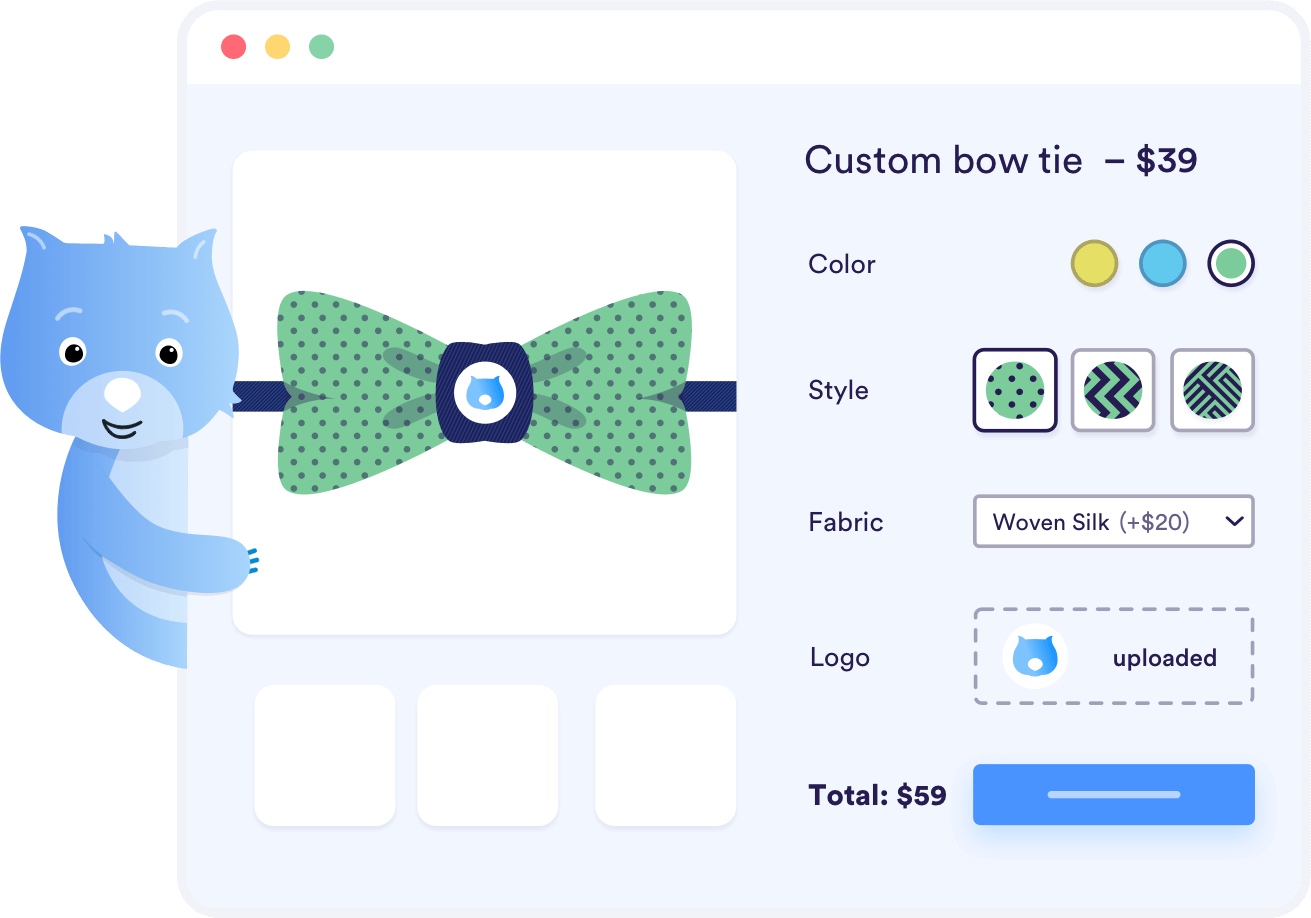
The combination of Advanced Shipping Rates for WooCommerce and Studio Wombat’s Advanced Product Fields for WooCommerce allows for highly flexible shipping rate calculations based on custom product data. Whether you need to calculate shipping costs for custom-built items or variable-weight products, this integration enables the creation of dynamic and precise shipping rules tailored to user-defined inputs.
When both plugins are active, additional selectors appear in the Advanced Shipping Rates for WC settings, ensuring seamless compatibility:
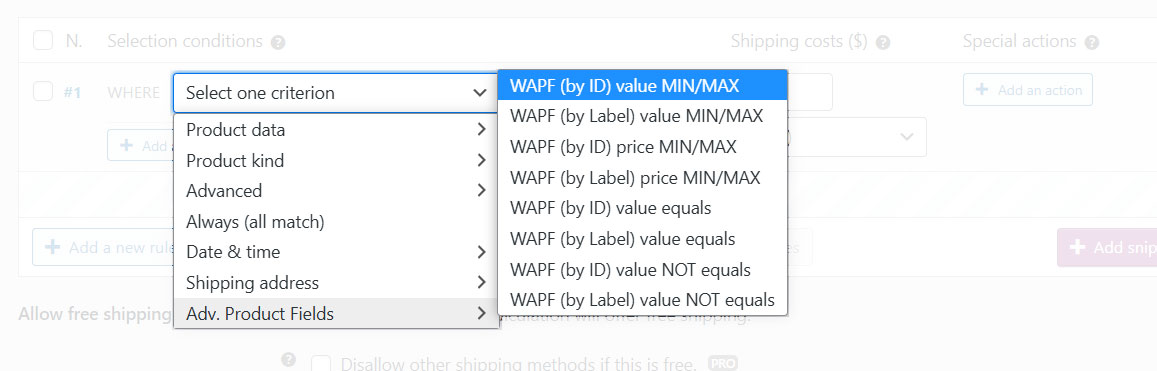
Table of Contents
- 1 The Power of Shipping Rates Based on Custom Fields
- 2 Enhancing Shipping Rates with Studio Wombat Advanced Product Fields
- 3 Shipping Rates Calculation: Global and Local Fields
- 4 Advanced Shipping Rules: Numerical and Binary Comparisons
- 5 Conditional Shipping Rates with Studio Wombat Advanced Product Fields
- 6 Debugging Shipping Rules with Studio Wombat Advanced Product Fields
The Power of Shipping Rates Based on Custom Fields
Studio Wombat Advanced Product Fields for WooCommerce simplifies product customization by enabling customers to personalize their orders using advanced fields. From text inputs to dynamic calculations, this plugin allows merchants to collect essential product data such as size, weight, or materials. With this integration, shipping costs can now be determined based on customer-defined product specifications.
Both the Free and Pro versions of Advanced Shipping Rates for WooCommerce support the creation of complex shipping rules using field values from Studio Wombat Advanced Product Fields. This is particularly useful for products whose weight, dimensions, or pricing fluctuate based on customer selections. Examples include:
- Selling tiles? Use area calculations to determine shipping fees.
- Offering furniture? Factor in custom dimensions for accurate rate calculation.
- Do you sell plastic sheets cut to size? Consider size and thickness variations.
Enhancing Shipping Rates with Studio Wombat Advanced Product Fields
The Studio Wombat plugin allows merchants to add a variety of custom fields to products, including:
- Text boxes, dropdowns, checkboxes, and radio buttons.
- Price-altering fields that dynamically adjust based on selections.
- Calculation fields for advanced pricing and logic.
When combined with Advanced Shipping Rates for WooCommerce, these fields become powerful tools for creating precise shipping rate calculations tailored to each customer’s input.
Shipping Rates Calculation: Global and Local Fields
A key aspect of using Studio Wombat Advanced Product Fields is determining whether to apply global or product-specific fields. Fortunately, from now on Advanced Shipping Rates for WooCommerce supports both methods:
Shipping Rules with Global Fields
Each field in Studio Wombat Advanced Product Fields has a unique ID. When entering this ID into Advanced Shipping Rates for WooCommerce, a contextual help text appears to confirm the field match. This prevents errors and ensures accurate rule application.
To find a field ID:
- Locate the field in WooCommerce > Product fields settings.
- Copy the unique ID and paste it into the shipping rule settings.
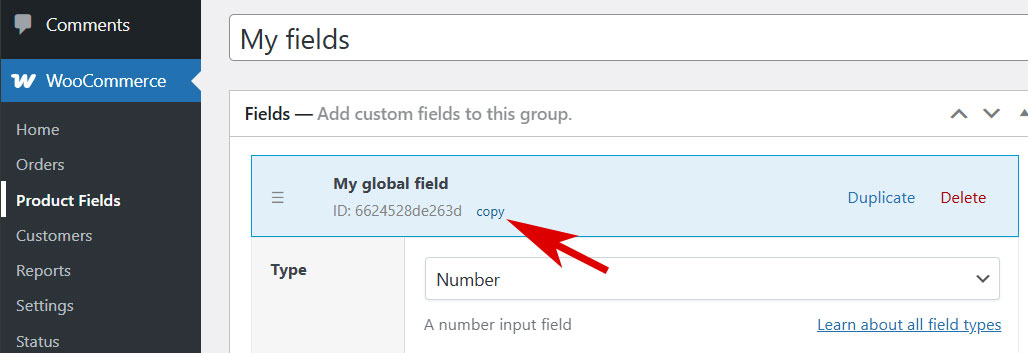
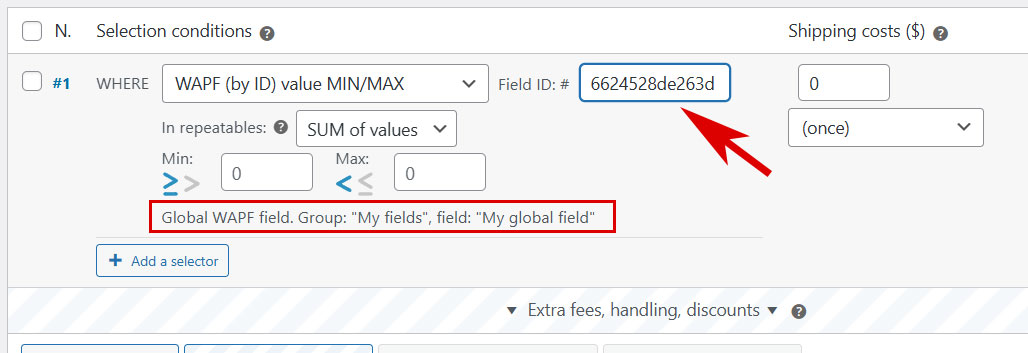
Shipping Rules with Local (Product-Specific) Fields
For fields that are specific to individual products, you can enter a local field ID in the shipping rule settings.
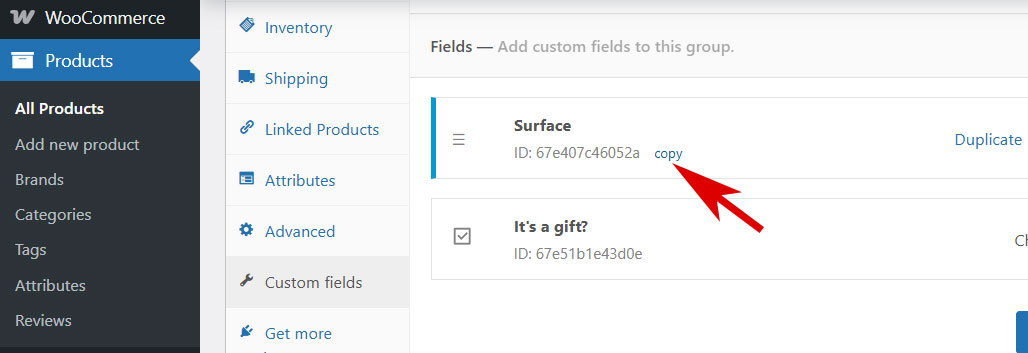

Alternatively, you may use the field label instead of the ID. For example: define a rule that applies to all products with fields labeled “weight,” “length,” or “fragile.”
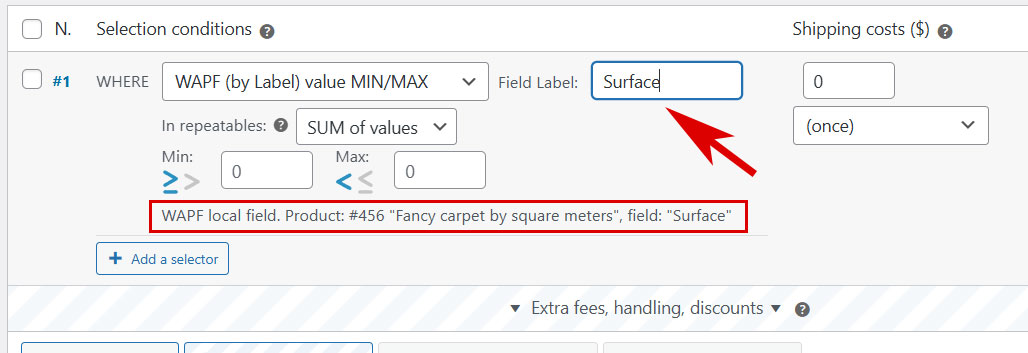
Using labels for matching provides flexibility but requires careful management, as labels can be changed in the future. The plugin’s built-in helper will display the number of products matching a given label, aiding in accurate rule setup.
Advanced Shipping Rules: Numerical and Binary Comparisons
Advanced Shipping Rates for WooCommerce enables numerical and binary comparisons based on custom field values. This allows merchants to create rules that adjust shipping rates depending on user-defined parameters.
- For numerical fields (e.g., weight, length, area), you can define minimum and maximum values to control when a rule applies.
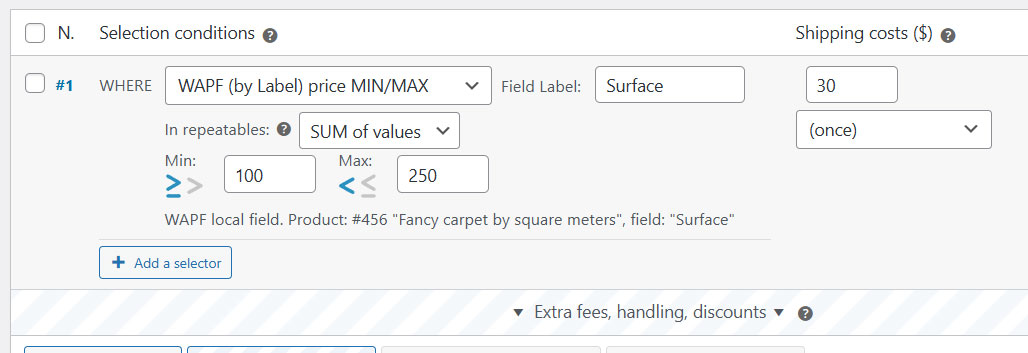
- For other field types, use “equals” or “not equals” conditions to set up rules.
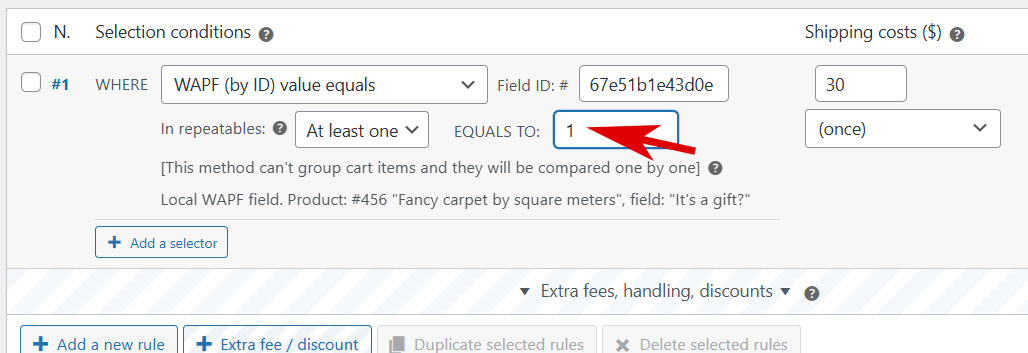
Example:
- If a user selects a checkbox for “Gift Wrap,” apply an additional shipping fee.
- If a customer enters a value greater than 100 cm in a length field, apply a specific carrier or surcharge.
Support for repeatable Product Fields
Advanced Shipping Rates for WC also supports this feature: you can setup what to do when the fields are repeated: for numeric comparisons, you’ll have the following options: SUM values, Multiplication, Average, Lowest, Highest, Fist or Last value:
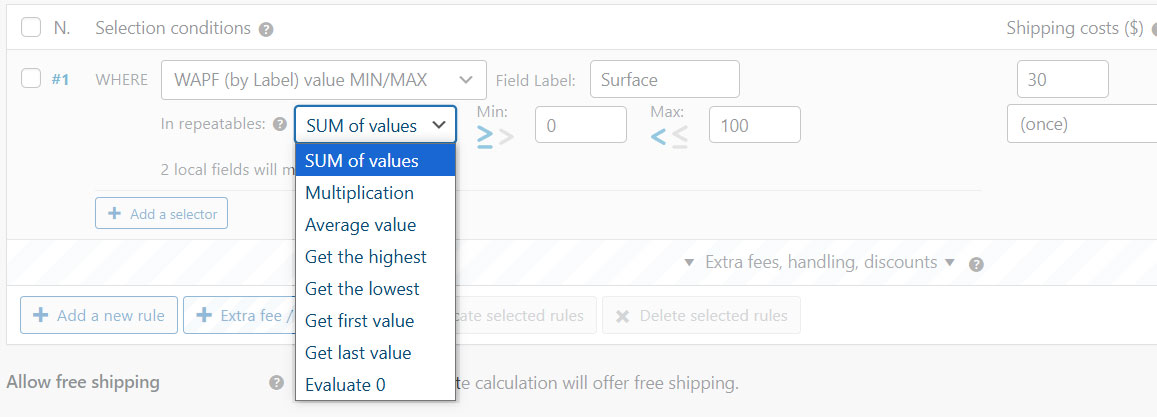
For binary comparisons, you have the following options: at least one, or all must:
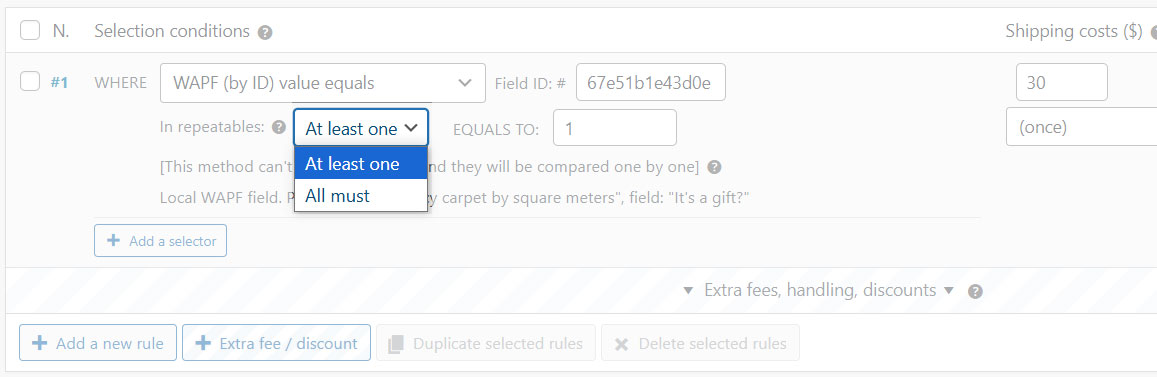
Conditional Shipping Rates with Studio Wombat Advanced Product Fields
For more complex scenarios, multiple Advanced Shipping Rates for WooCommerce selectors can be combined in any way. For instance:
- Setting up a rule for wood flooring based on square footage while excluding similar labels used for tiles.
- Applying different shipping rates for fragile items based on weight and checkbox selections.
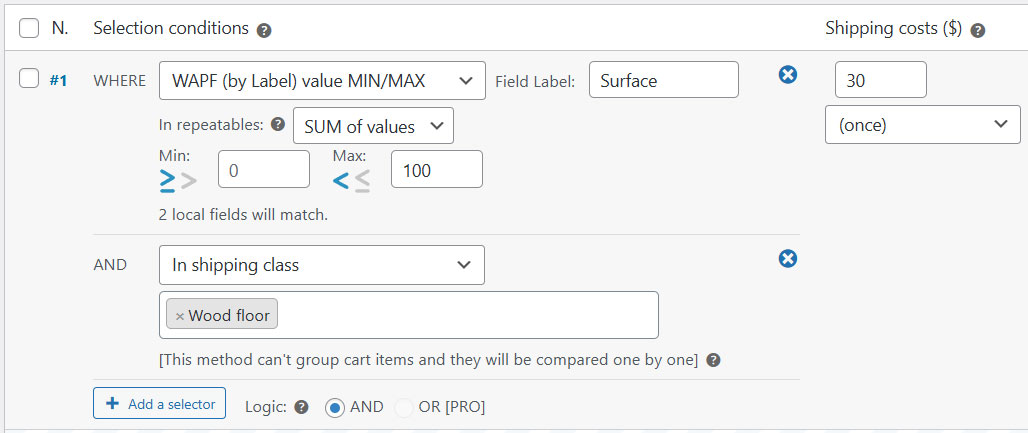
Debugging Shipping Rules with Studio Wombat Advanced Product Fields
To ensure accuracy, Advanced Shipping Rates for WooCommerce includes a logging tool that helps debug shipping calculations. Simply:
- Enable logging in the plugin settings.
- Add a product to the cart.
- Refresh the log to review calculated values from Studio Wombat Advanced Product Fields.
This step allows you to validate the applied rules and detect any misconfigurations, ensuring precise and reliable shipping cost calculations.
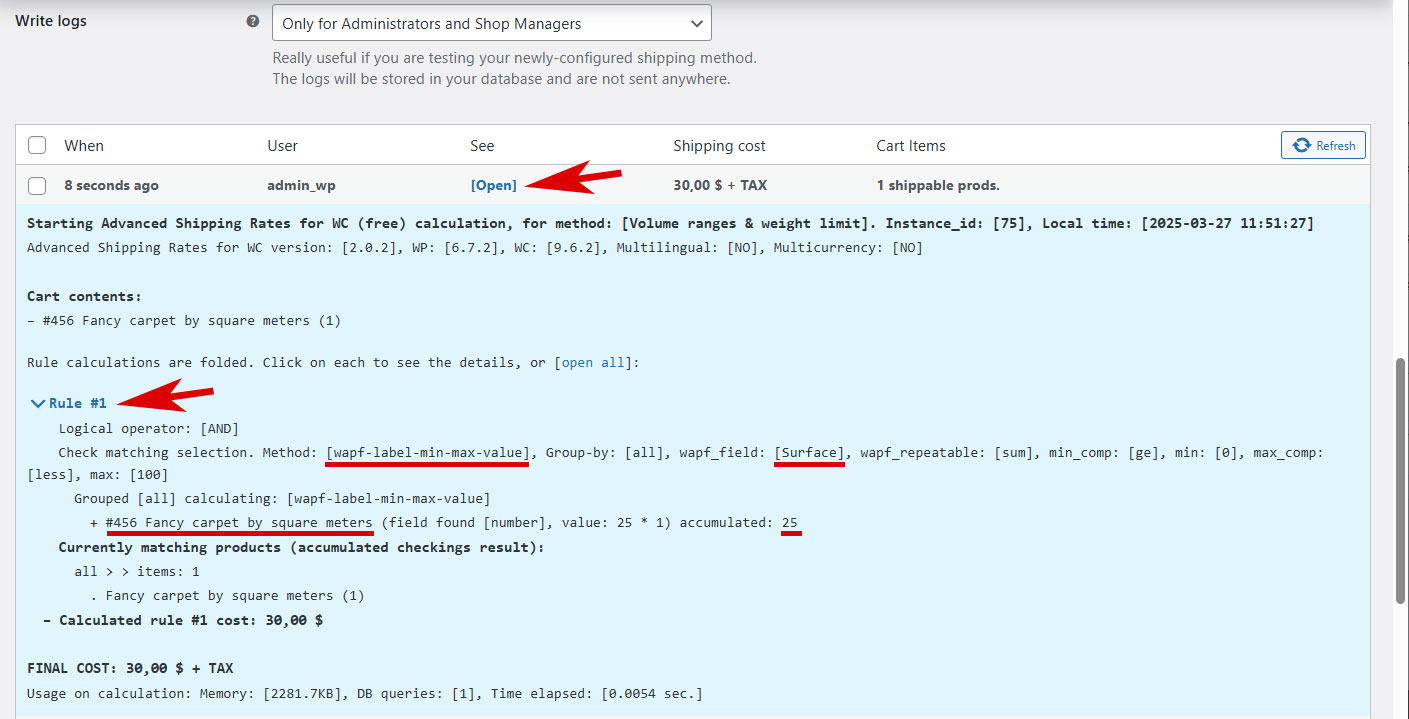
By integrating Studio Wombat Advanced Product Fields for WooCommerce with Advanced Shipping Rates for WooCommerce, store owners can leverage custom fields to define tailored shipping rates, enhancing both flexibility and accuracy for their customers.




