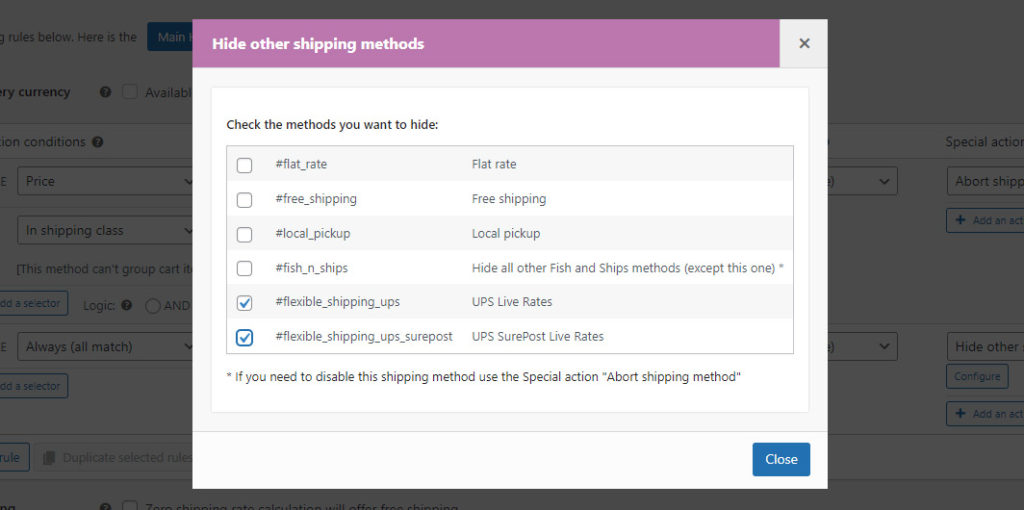Fish and Ships introduces a new amazing feature: Hide shipping methods on WooCommerce. With it, you can hide the shipping methods what you want conditionally, using the same table rate rules & conditions used for the shipping rates.
You can hide shipping methods from WooCommerce, like flat shipping or free shipping, other Fish and Ships methods and also other 3rd party methods. And you can do it easily, using any combination of the conditional select methods.
Hide UPS shipping method conditionally
Now we will show you a real scenario: a customer asked us to hide UPS shipping method under certain circumstances:
Orders over 50$ OR with fragile products, must be sent through UPS. In the rest of cases, we will use standard shipping, at fixed price of 20$.
In first place, we will set the conditions to discriminate the UPS orders, in this case, simply we will abort the Fish and Ships method:
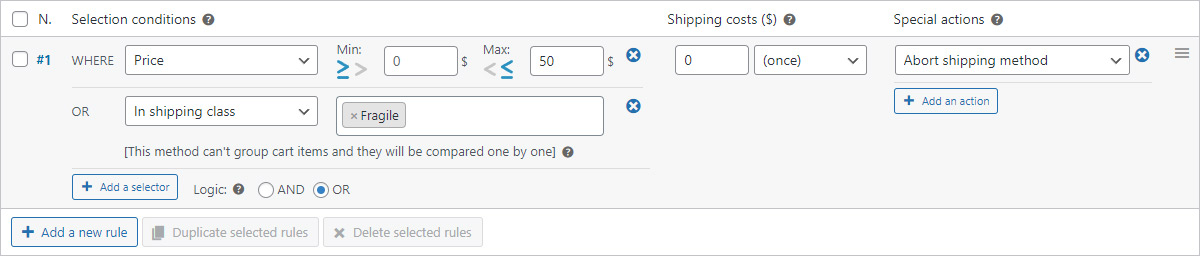
The Special Action Hide shipping methods on WooCommerce
And we will add a second rule, with the shipping cost of 20$, and the special action “Hide shipping methods”. This rule only will be executed when the first one aren’t matched, there is: when the standard shipping must be offered and UPS not.

In the special action configuration, we will check the two UPS methods, to hide it: