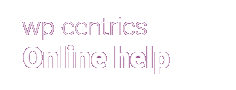14 Special actions
Special Actions allow you to modify the behavior of the rules table and / or complement the information that your customer receives based on his cart and shipping costs.
This information may be used to help our customer to understand the shipping costs applied, or why we cannot send determined cart to his address, encourage he to put more products in his cart, inform about the delivery time or the name of the parcel company, etc.
Special actions are always associated with a rule, and will be executed if at least one product matches the selection criteria for the rule where they belong.
Below we explain them:
Flow control actions | |
|---|---|
Stop (ignore below rules): |
The following rules will not be analyzed, but the shipping method will not be aborted and it will be offered to the customer for the current cart. |
Abort shipping method: |
This action means that the shipping method will be disabled. Although any other rule has been matched, not offered to our customer in any case. |
Skip N rules: |
This action will allow us to skip (ignore) N rules below. It is used to set conditional execution logic, for example: If rule A is applied, B can never be applied (which is just below). |
Text / Information actions | |
|---|---|
Show notice message: |
You can enter a message for our customer in the same way as the WooCommerce messages (the apparence will depend of your theme). Get more info here. |
Rename method title: |
You can rename the shipping method. For example, set the name of a parcel company, under certain conditions of the rules. |
Add subtitle (under text): |
It allow you to add extra information under the shipping method name. For example: delivery time. |
Change cart totals messages: |
|
Costs calculation actions | |
|---|---|
Reset previous costs: |
It will ignore all the previous rules calculated costs and start calculating it again, starting with the current rule. |
Set min/max rule costs: |
It will set the minimum and maximum cost for this rule (not for the others). Very useful when calculating shipping costs based on % (percentage) or * [qty]. |
Math expression: |
Get more info here. |
Advanced / Other actions | |
|---|---|
Matching prods skip below rules: |
The products that have passed the selection criteria for the current rule will not be considered on the following rules. |
Auto-apply coupons: |
It allow you to automatically apply discount coupons, customise the apply/remove messages and more. Get more info here. |
Hide other shipping methods: |
Get more info here. |
Shipping boxes: |
Shipping boxes bin packer (flat rate shipping boxes). Get more info here. |
Another example
Imagine that under certain conditions, you want to inform your customer that his shipping costs include insurance, will be sent through a well-known parcel company, and will arrive at customer in 24 hours:
And here's the result: (the apparence will depend of your theme), Advanced Shipping Rates for WooCommerce will print in the same way as WooCommerce does):
Last things
We have left to see the rest of the fields, outside the table rules, and the log system: