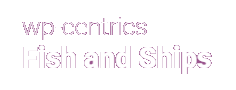Other fields
Outside the table rules there are other fields which we will explain below:
Method title: |
This is the shipping cost name that your customer will see (if we don't change it with an Special Action) |
Tax status: |
Should apply taxes over the shipping costs? |
Global group-by: [PRO] |
Unchecking this option you can set a different grouping criterion in each selection |
Group-by [for all selectors]: |
The way the cart products will be grouped to analyze the conditions of the rules (see group-by) |
Calculation type: |
Here you can choose between applying the cost of all matching rules, only the most expensive one, or the cheapest one. |
Min shipping cost: |
In case that shipping method are applicable, you can set the minimum cost for that shipping method. |
Max shipping cost: |
The maximum cost that shipping method can't exceed in any case. |
Log system (Write logs:)
If you enable it, a log of all calculations for this shipping method will be stored within 7 days, helping to understand or debug your settings. Also useful to ask us for help or help us to debug some error we may have made.
We can enable it for all users, or only for Administrator role users (recommended if we want to debug a running store).
Fish and Ships Free vs Pro?
Maybe you're still thinking about moving from Fish and Ships Free to Pro. In the following table you can compare the features: