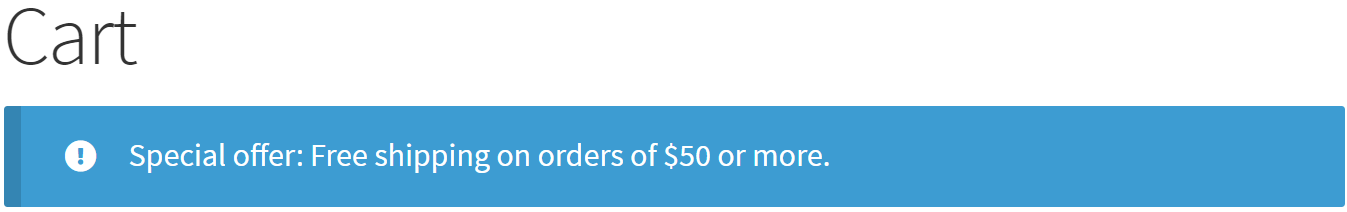
Custom cart messages it’s a must on any e-commerce. Due for special offers, cart product incompatibilities or buying process guidance: right communication will boost your sales and reduce abandoned carts. More than this: will give confidence to your customers.
Table of Contents
- 1 Special offers, promotion messages and guidance
- 2 Pros and cons to vinculate the messaging system to shipping methods
- 3 Look and feel of your custom cart messages
- 4 Messages extended to all shipping zone methods or not
- 5 Persistence of your custom cart messages
- 6 Locking checkout and showing an error message
Special offers, promotion messages and guidance
The right message will boost your sales. Your marketing plans will never again be limited: You can tell the right message under any cart conditions. Yes, all the flexibility and power of the Fish and Ships shipping rules, also serve as well for triggering the right message.
You can encourage your users to add a second product by offering a discount. Or simply give a coupon, or announce a season discount. Maybe a free shipping for a bit more on cart totals: whatever you can imagine.
…or maybe some products are combinable, or some product combination are confusing: the right message will guide your customers in a friendly way and reduce abandoned carts. Use the show notice special action on the table rates:
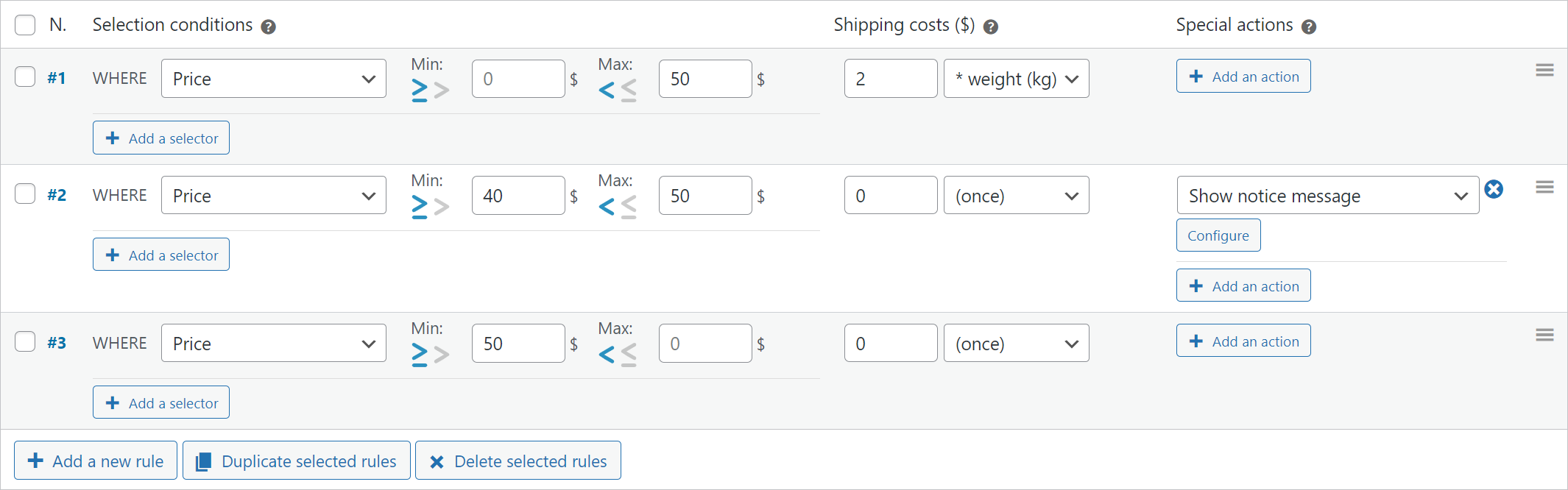

Custom notices and error messages
How many times have you been unable to make a purchase without knowing why? So fustrating, right? Now you can tell to your customers the exactly reason. Just in time. Maybe two products are incompatible. Or the cart exceeds some weight limit. Or some shipping zone will be delivered with too much delay. Notices will warn your customers. Errors will stop the purchase.
The right message will guide your customers to solve the issue by itself. More: give confidence to your customers.
Pros and cons to vinculate the messaging system to shipping methods
There are a great advantages:
- Consistency: The right vinculation between shipping rates or checkout locking and messages.
- The usage of two distinct plugins, can generate a gap, due for distinct logic on the conditions, due for misstakes having to setup it on two different places.
- Fish and Ships cover virtually any condition that you can imagine.
- It allow you to setup distinct messages on distinct shipping zones
- It allow you to generate error messages and lock a purchase althogether
- You don’t need to learn another logic for messaging… and don’t need to purchase another plugin just for it. 😉
On the other hand, you can extend the messages to all the methods of the shipping zone. It solves the main reason to separate the messaging and the shipping: The extended messages will be shown althrough another shipping method has been selected. Althrough 3rd party methods.
Below we will explain better the checkout locking and the message extending.
Look and feel of your custom cart messages
WooCommerce has three types of messages natively: messages, notices and errors. Justt his three types are what you can setup with Fish and Ships. This guarantees that every theme for WooCommerce will support and stylize it well. Most themes gives a distinct color for each type: green, orange and red respectively. For example, here the three types on Storefront:

Messages extended to all shipping zone methods or not
Not extended messages, will be shown when the conditions meets and also the shipping method where are attached is selected. This will occurs when the customer select it, when there are the only shipping method available, or when the method are the first and the user has not selected another one. When the customer switch between shipping methods, the messages will be shown or hidden.
On the other hand, extended messages will be shown, don’t worry what shipping method has been selected. In this example, we set an error message, aborting method and lock checkout. The error message will be shown instead over other 3rd party shipping methods.

Persistence of your custom cart messages
You can set three types of persistence:
- One time only. Never repeated: Self explanatory: once one message has been shown, never will do again.
- Every time rule is fulfilled again: works like the one time only, but if the conditions stop to meet, and do it again, the message will appear again.
- As long as rule is fulfilled (sticky): will be shown everytime on cart and checkout pages.

Locking checkout and showing an error message
Lock checkout when some cart combination it’s not allowed, for any reason. WooCommerce locks the checkout if there are any error. Simply add a message of the type error, and put the persistence to sticky. It will ensure that the error message is shown always, and our customer know why can’t make the purchase.




