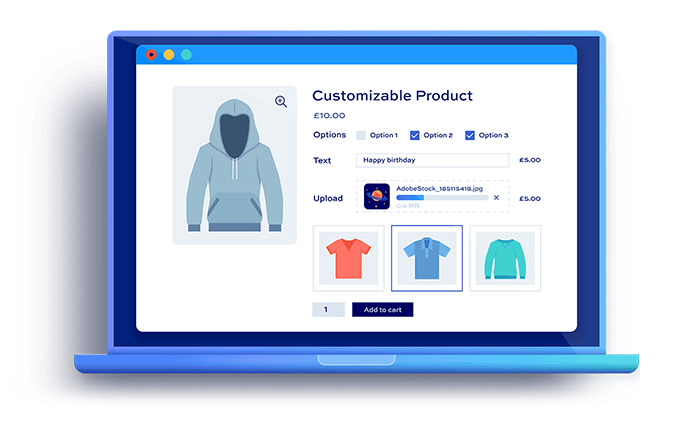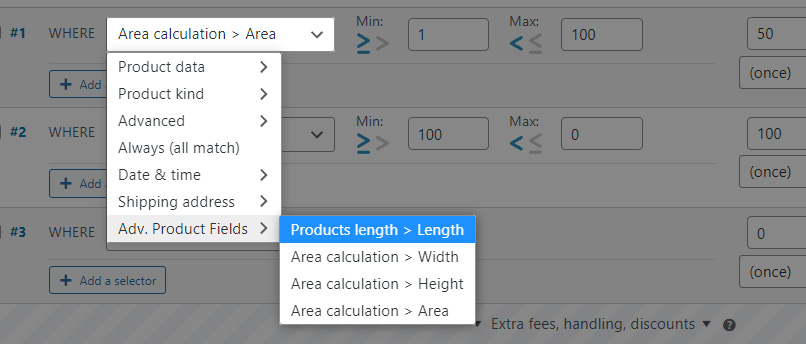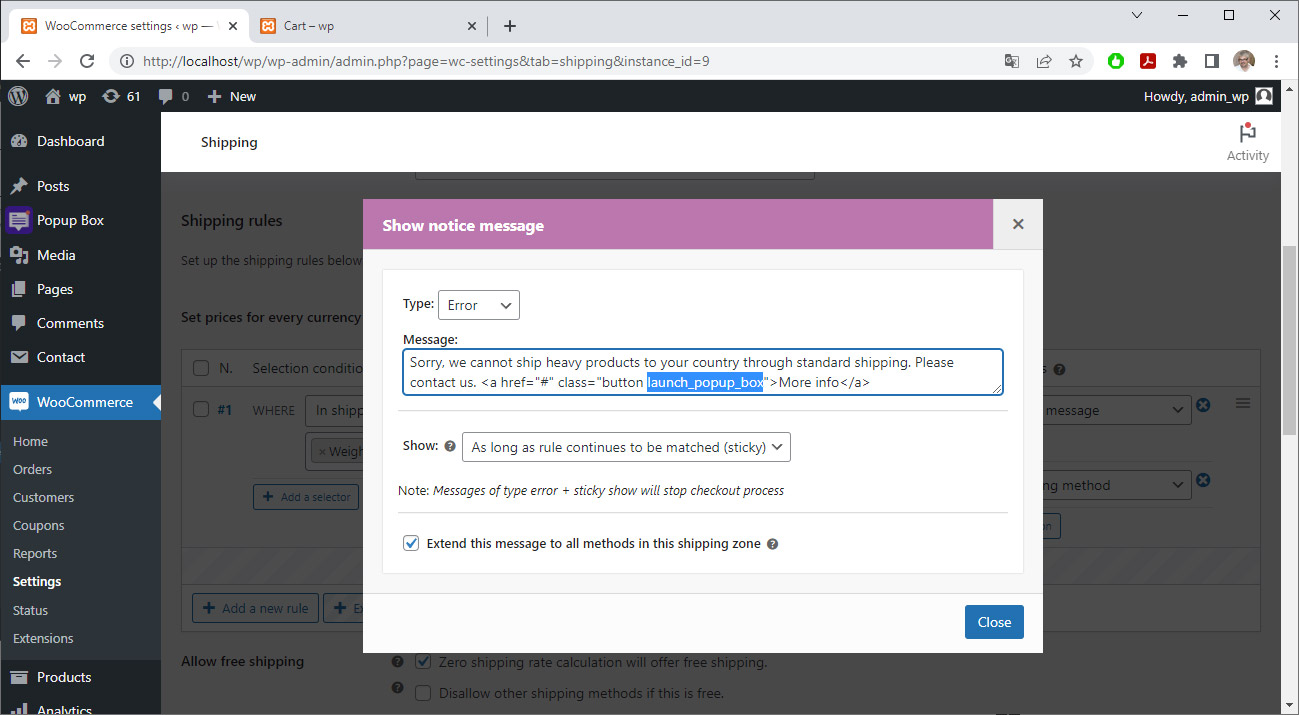We’re thrilled to share some important news: our beloved plugin “Fish and Ships” has been renamed to “Advanced Shipping Rates for WooCommerce”. But don’t worry! This is just a name change, and everything you love about the plugin remains exactly the same. We made this decision to better align the name with the plugin’s actual…