We’re so excited to present you a new feature in Fish and Ships Pro! Conditional application of WooCommerce coupons: cart based and programmatically free. It allow you to apply discount coupons when the conditions you want over the customer’s cart are fulfilled.
On the rules table of shipping costs, you have now a new special action: “Add coupon”. So you can use all the conditions, combinated if you need: weight, size, volume, shipping class, category, tag, price, quantity… the same powerful rules, in the same way, as you’ve set the shipping rates until now, can be used also for automated application of coupons for WooCommerce.
And much more! You can customise the messages that appears when the coupon is applied or removed, or mute it (in the same way as custom cart messages, but coupon application conditioned. And you can also hide the coupon code, and replace it with something like “christmas discount”. Yes… wow! 😉
…but not enough! You can also extend (if you want) this coupon application to the whole shipping zone, althrough you combine Fish and Ships with another shipping methods: WC Flat shipping or other 3rd party plugins.
Table of Contents
Automated coupons for WooCommerce
So nice to be true? Let’s see how conditional coupons for WooCommerce application works. Let’s say we want to add a 10% discount over the carts where books total exceeds 100$.
First of all:, we will create a dedicated WooCommerce coupon for it, as any other standard coupon:
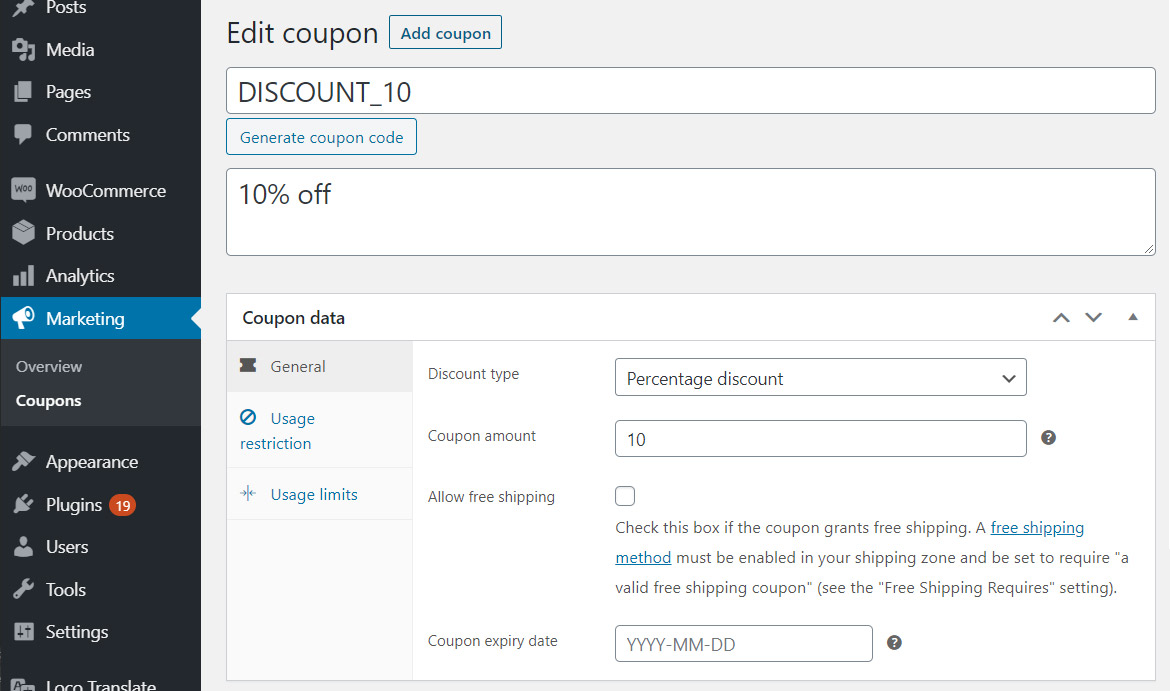
Setting the automated WooCommerce coupons conditions and options
Ignore the first rule, it’s the previous shipping rate, about 1$ per kilogram of weight, not related to coupons. Take a look to the second shipping rule: Weight equal or greather than 100$ AND in shipping class books then (follow the arrow, we’re divided the table width in two images): Apply the coupon code: “discount_10”:
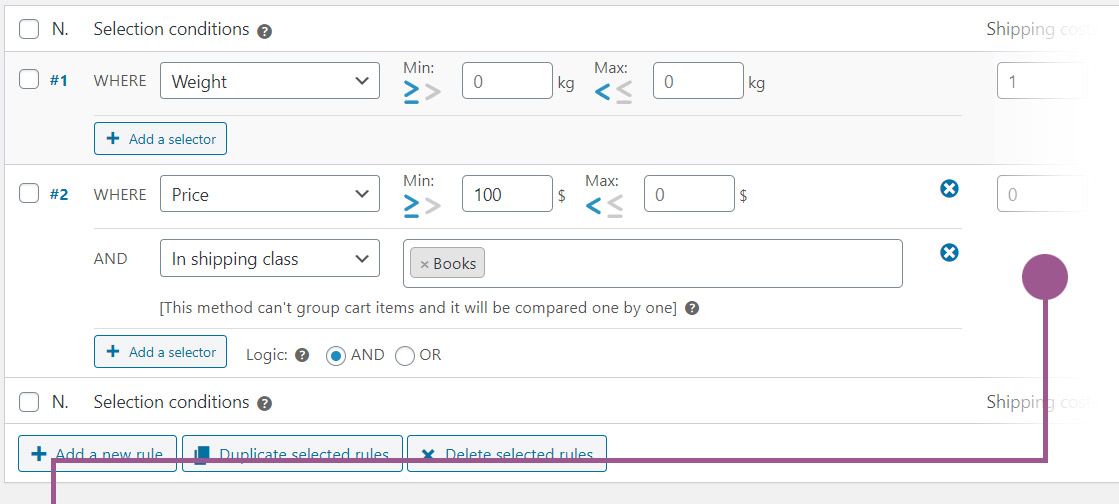

…and by clicking on “configure” button, we’ve access to the options for message customisation when the coupon has been added or removed automatically, the rename option, and the abbility of application to the whole shipping zone, not only on this shipping method.
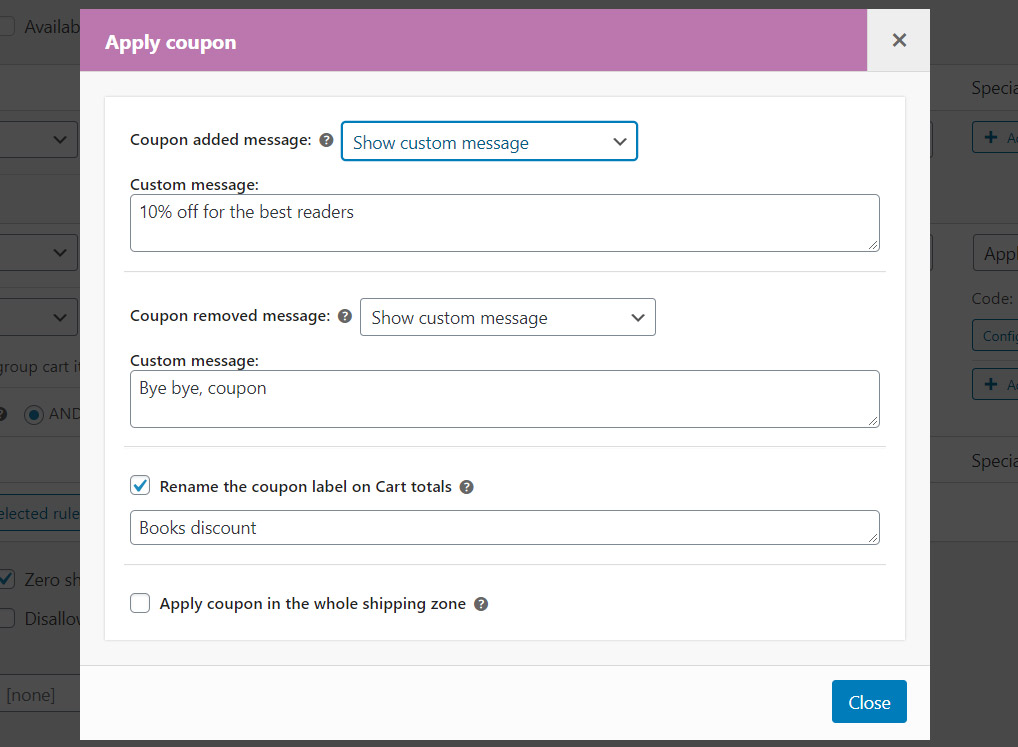
Now, we’re putting two books and a sleeve on the cart. Please, note that totals exceeds 100$, but the sum of the books, not. So the coupon is not applied yet:
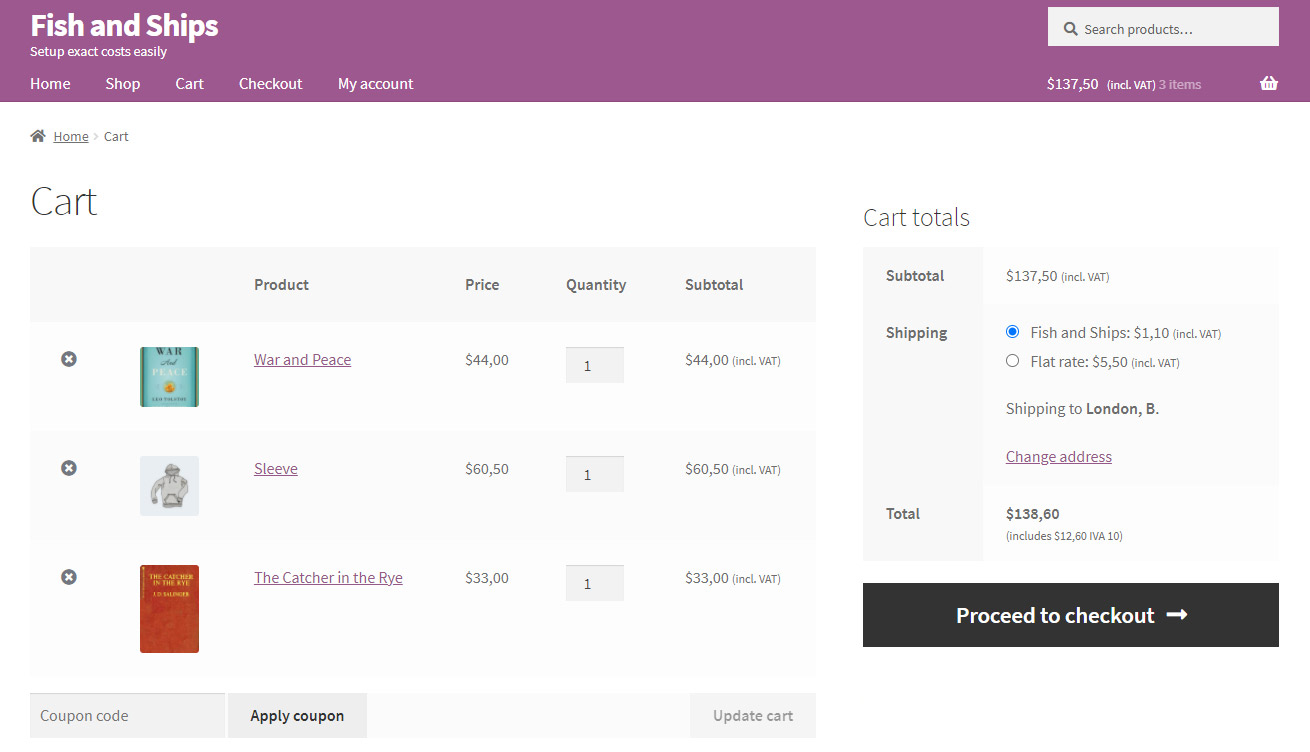
Now we’ve added a third book. The books on our cart, exceed 100$, so the cart will get the auto-apply coupon cart based:
- Our users will see our customised message on coupon application
- The coupon name on cart has changed
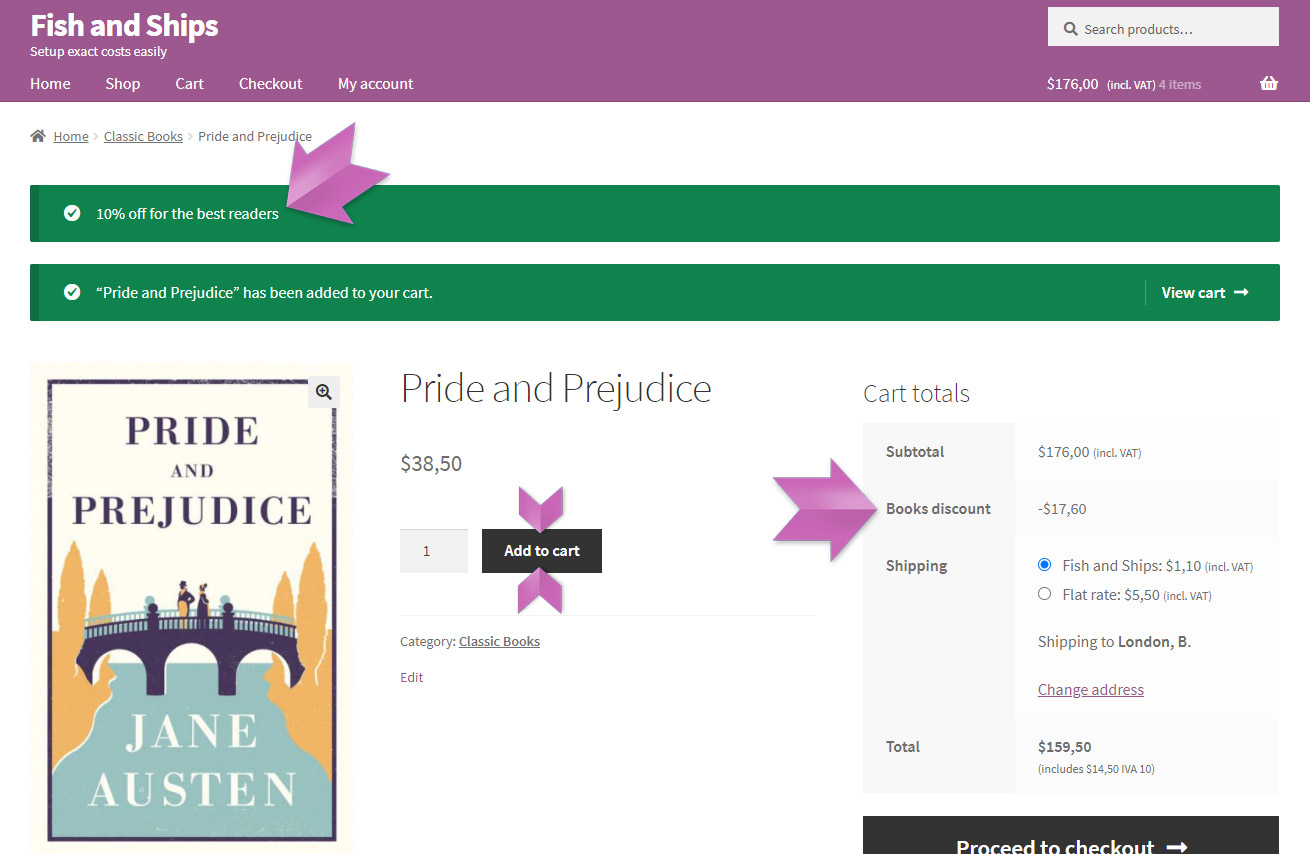
To finish this post, what happens if our customer removes one book? The conditions don’t fulfill anymore, Fish and Ships will auto-remove the coupon, and our customised message will appear:

Your Marketing strategy with WooCommerce coupons
With the conditional application of coupons for WooCommerce you can increase your sales in a user friendly way, customer car based, giving information to your customer in real time, when his cart contents change, telling through messages why some coupon has been added or removed.
With Fish and Ships Pro, you can quickly set or change your auto-applied coupons for WooCommerce strategy in a breath, easily, without write a line of code, and with all the power of the Fish and Ships nested condition selectors, giving yoy an effective way to setup seasons offers, special offers or any other strategy you can imagine.




